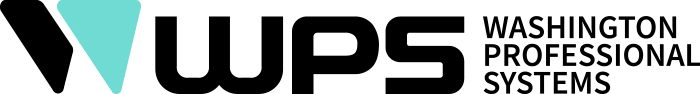The rapid expansion of video conferencing platforms has led to a massive rise in the number of businesses whose staff includes a mix of remote and hybrid employees.
So how do you choose what’s best for your digital workplace? Choose a platform that will provide effective solutions for each of the three pillars of the digital workplace: video conferencing, wireless presentation, and scheduling.
Video Conferencing
The right video conferencing solution is key to the success of your digital workplace. Aspects of a system include video, audio, and wired vs. wireless.

Let’s start with the video aspect. To ensure you have the right camera for the space, whether coverage for a room full of people or a single individual at their desk, make sure that camera is supported by an intelligent video solution with features such as framing and tracking to ensure that all participants have an “equal seat” at the table.
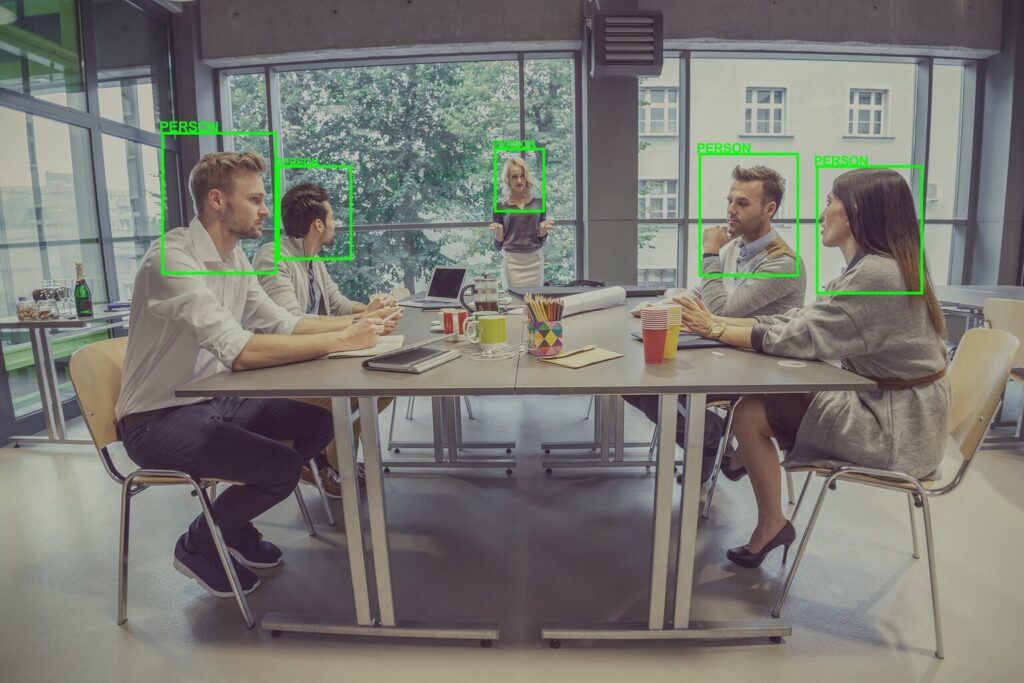
The audio aspect, speakers and microphones, is just as important as video considerations and arguably, even more so. (As long as a team member has audio, they can participate in a meeting.) Microphones should provide proper coverage for the size of the room, speakers should be free from distortion, and feature echo-cancelling to facilitate more natural conversations and effective presentations. Remote workers or participants from a single desk or office space may choose a headphone rig with an attached microphone and this is important if the employee is joining the team from a crowded space and needs to shut out ambient noise.
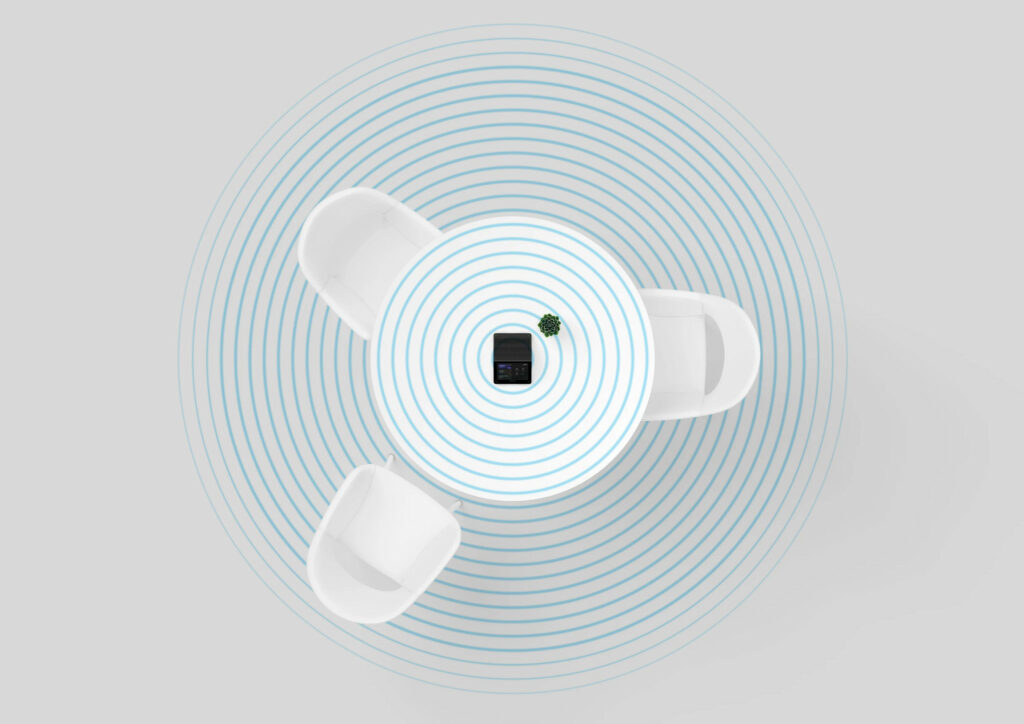
With wired vs. wireless, several things should be considered. Whether a meeting participant is presenting from a laptop via Wi-Fi® or sharing content via USB and/or HDMI, you need to make certain that their connection is reliable, and that the platform allows for both. You also need to ensure the same for your remote workers joining a meeting via Wi-Fi or a cabled connection.
Wireless Presentation
Hybrid work requires a solution that provides the flexibility to share, present, and host a local or hybrid meeting from one device. Whether you’re in a huddle space, auditorium, board room, together with everyone in one location or distributed across time zones, you need a system that efficiently integrates devices for effortless collaboration, presentation, video conferencing, and digital signage throughout your enterprise.

Scheduling
As hybrid work becomes the more widespread, businesses must ensure every employee has a space to meet, collaborate, conduct independent work, and be productive, as well as having the necessary technology. An effective scheduling system prevents the team from wandering around the facility, hunting for a space to work.
There are several scheduling elements to consider, including booking (managing available spaces), availability (identifying the right space), utilization (designing the workspace), flexibility (easily change the workspace), scanning (badges), and sensing (occupancy).
Along with the scheduling features mentioned above, room control is another factor. Two aspects to consider here are localized, automated control (a sensor triggers room to a specific state) and integration with third-party devices (automatically recognizes and integrates devices).

For more information on designing the adaptable digital workspace, download Crestron’s “Keys to the Digital Workspace” ebook.
This is a guest post written by Crestron for WPS.