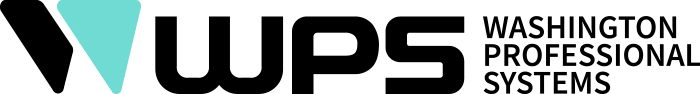AV #TechTuesday is a WPS-curated column showcasing innovative technologies in the audio-video-lighting industry that we think you'll find interesting. These posts are NOT sponsored.
In today’s hybrid world of in-person and remote meetings, information exchange is still a critical feature of effective collaboration. Whether your team is developing a product or you’re an instructor at a university, presentations help create more captive audiences and allow for information to be digested efficiently. Simply put, when content is shared with a group, they tend to pay attention.
The problem (besides the fear of public speaking) is typically poorly integrated technologies like computers, displays, audio, or projectors. When these platforms create unnecessary friction, people get anxious and frustrated. What’s the solution? Short of upending the existing technology of a space, bringing your own presenting platform may be the answer.

This is the scenario Kramer used when designing the VIA Connect^2, an uber compact wireless presentation platform made specifically for small-to-medium-sized classrooms, conference rooms, and huddle rooms. The VIA Connect^2 is intended as an answer to clunky, built-in collaboration systems requiring proprietary clients to stream or present.



VIA Connect^2 houses an on-board 2.4/5GHz Wi-Fi card which is used to connect to devices of all types wirelessly using a variety of protocols including Airplay, Miracast, and Kramer’s own VIA mirroring. Because the VIA Connect^2 is OS and device-agnostic, iOS, MacOS, Android, Windows, Linux, and ChromeOS powered devices can connect seamlessly. Also built into the VIA Connect^2 is a LAN port that allows devices on the network to connect and stream, screen share, or present.
One stand-out feature is the inclusion of VIA Versa, a Kramer-developed protocol that can connect wirelessly to conferencing cameras, audio devices (speakers/microphones), and other AV systems in a meeting space or classroom. Devices can also connect wirelessly through USB. This gives the VIA Connect^2 the ability to not only allow for wireless presenting, but also act as a video conferencing platform when connected to cameras, displays, and audio. Users can also stream live content from sources like a classroom or conference room, to popular streaming platforms including YouTube, Panopto, and Kaltura.

VIA Connect^2 supports ultra HD video streaming of up to 4K@60Hz through the VIA app Multimedia feature or wired HDMI input. The VIA Connect^2 can also auto-switch to any HDMI-connected device that supports HDCP signals.
VIA Connect^2 allows up to four simultaneous presenters to share their content, presentations, or screens either wirelessly or hard-wired and with VIA Versa, organizations can integrate directly with videoconferencing platforms like Teams and Zoom.

One of Kramer’s biggest selling points is the attention to security and the VIA Connect^2 is no exception. With 1024-bit encryption and 802.1x user authentication, the VIA Connect^2 incorporates security features that are not commonly seen in standalone presentation devices. For organizations that have implemented strict internal security protocols, the VIA Connect^2 will drop into any workflow seamlessly. To manage these security features, IT managers can use Kramer’s cloud-based VIA Site Management (VSM) to configure, control, and lock down the device.
VIA Connect^2 is compact, discreet, and measures at a tiny 2.7″in. x 2.7″in. x 1.3″in (WxDxH). The device weighs less than half a pound and can be mounted to the back of a display via a VESA mount. Ports include a 2-pin connector for video switching control, 2x USB 3.0 (female type-A), 1x USB 2.0 (female type-A), and 1x RJ-45 connector.

Why should you care:
- Standalone wireless conferencing and presenting platform
- OS/device agnostic – present and screen share from iOS, Android, Mac, Windows, or any ChromeOS device using AirPlay or open-source Miracast
- Ultra-compact and discrete dimensions. Connects and mounts easily and almost anywhere.
- 4K@60Hz UHD video streaming wirelessly or hard-wired via HDMI input
- Wireless USB support for microphones, cameras, and speakers
- Strong security features including 802.1x user authentication and 1024-bit encryption
- Built-in collaboration features like chat, whiteboard, filesharing, View Main Display, etc.
- Built-in Wi-Fi and LAN connection allows the VIA Connect^2 to be accessed securely by other devices on the network
- Stream directly from the VIA Connect^2 to popular platforms like YouTube or Vimeo
- Supports auto video switching via a 2-pin connector
If you have any questions about Kramer’s VIA Connect^2 or would like to learn more about transforming your office into a collaboration powerhouse, send us a message below: